Guidance on Carriers
This page is aimed at archivists or other members of CUL who are assessing digital carriers to be brought to the digital transfer service. In this context a digital carrier is a device or medium which has digital content on it. This web pages will outline the different types of carriers that may be found in the Library, but also give information on what should be included on the assessment record in ArchivesSpace. This information can also be downloaded as a document.
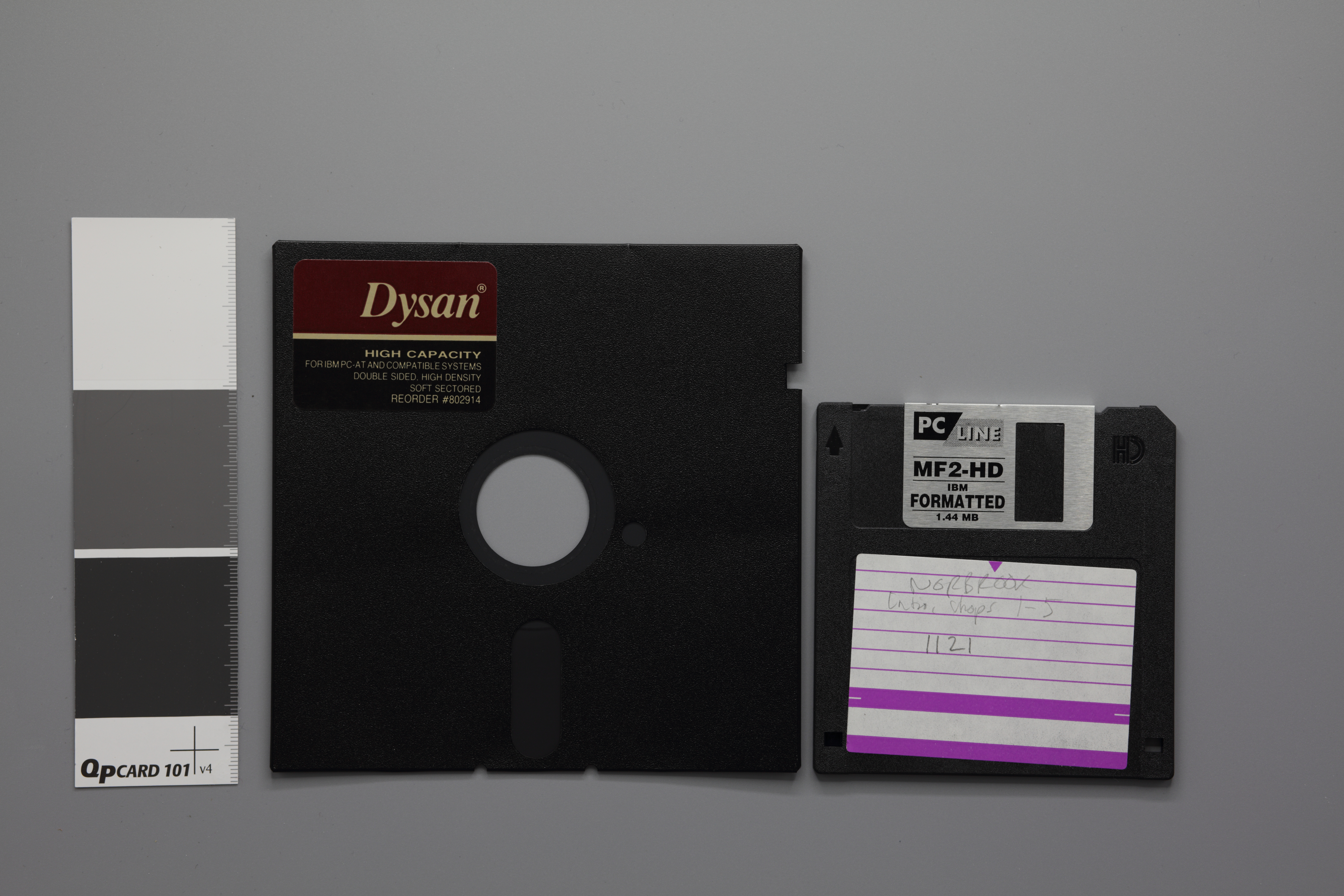
A comparison of two floppy disk, on the left a 5.25-inch disk, on the right a 3.5-inch disk
Floppy Disk 3.5-inch
These floppy disks are the most popular and easily identifiable by their size. As the name suggest they are 3.5-inch in length and width. These are the sturdiest of the floppy disks, but please still be careful handling them.
Information needed:
-
Format: Floppy Disks need to be formatted before used, however some of them are pre-formatted and this will be indicated on the front of them.
-
High Density: This will also be written on the front or be indicated on the right-hand side of the disk with the letters HD. Knowing if this is present will help with the settings when making a disk image.
-
Notes: Floppy disks will sometimes have room to right on the front, if there are any notes on this it could be really helpful, as it gives an idea of what may be on the disk.
-
Storage Capacity: Will be noted on the front of the floppy disk, normally 1.44MB.
-
Damage: Any scratches or obvious damages are important to note.
Floppy Disk 5.25-inch
These floppy disks are a little larger than the 3.5-inch floppy disks and are a lot more fragile. They do not have a hard casing and normally come in a sheet around them. If possible, do not take the floppy disk out of its cover sheet.
Information needed:
- Format: even more important than with the 3.25-inch, any information on how these floppy disks has been formatted is important to make an accurate disk image. This could be noted on the left-hand side stickers, on the cover sheet or in the notes on the floppy disk.
- Notes: Any notes written on the front may be of use, especially in regard to what is on the floppy disk and what digital environment it was used in.
- Storage Capacity: Not as common on the 5.25-inch floppy disks, but if mentioned on the disk this is something helpful to note down.
- Damage: Any damage or tears should be noted.
Floppy Disk 8-inch
These floppy disks are the largest of the floppy disk family and just like the 5.25-inch are thin and fragile. They may have a sleeve, if they do, please try and avoid removing this sleeve to protect the floppy disk.
Information needed:
- Format: Any information on how the floppy disk may have been formatted can be found on the left-hand sticker, the notes or the cover sheet. This information ensures that an accurate disk image can be made.
- Notes: Any notes written on the front may be of use, especially in regard to what is on the floppy disk and what operating system (Mac, Linux, Windows, etc.) it was used on.
- Storage Capacity: This is not always noted but can be helpful when making a disk image.
- Damage: Any damage or tears should be noted.
ZIP Disks
ZIP Disks were in use for a short time and quickly became obsolete with the introduction of CDs/DVDs. These are about the same size as the 3.25-inch floppy disks, however there are a lot heavier and thicker. They are also recognizable by having ZIP noted on front of them.
Information needed:
- Format: This is clearly noted on the ZIP disks, it will either state ‘mac formatted’ or ‘pc formatted’. In some very rare cases these disks will not be formatted, and this information will be missing.
- Storage Capacity: Will be noted on the disk. 100MB being the most common, but 250MB and 750MB do also exist.
- Notes: There could be notes added to the front of the ZIP Disks which may help in making an accurate ZIP Disk.
- Damage: Any scratches or obvious damages are important to note.

A ZIP Disk from the collection
Multimedia Card Formats
Multimedia Card Formats come in many sizes but are normally characterised by being small and slim (some of these cards are as small are your thumb nail). They will have gold/silver strips on the back to read the data from. Normally they will come in some sort of case to protect them. They are sturdy but be careful when handling the strips on the back as damage to these will make it difficult to read the data on them.
Information needed:
- Storage Capacity: Will be noted on the front of the card.
- Type of Flash Card: Sometimes noted on the card, but this information will not always be available.
- Notes: Any notes accompanied with the card are useful, also if there is any indication on what the card was used for, it could be of help when transferring the data.
- Damage: These cards are sturdy, but especially any damage to the silver/gold strips on the back are helpful.
Memory Sticks and USB-Flash Drives
Memory sticks are one of the most recognisable digital carriers. They come in many different sizes but are mainly recognisable by their USB connection, which is the metallic part protruding from the plastic case. These sticks are durable and difficult to break but try and not touch or press on the area near the USB connector.
Information needed:
- Storage Capacity: This will not always be noted on the stick but is helpful to know.
- Notes: Some memory sticks will have some room to include notes on them, which could be useful. Also, any additional notes which accompany the sticks would be helpful, as it could help with determining what the stick was used for and therefore the easiest way to process them.
- Damage: Any scratches or damage should be noted, especially in relation to the USB-connecter.

A selection of flash memory, including USB-sticks and multimedia card formats
Internal (or Bare) Hard Drives
These may be difficult to recognise as they may still be in their original shell, which will mainly be a laptop or computer. If you encounter a laptop or a computer within the stacks, this would be the category it belongs to. They are distinguishable from portable hard drive mainly by their connection, as they will not have a shell around them with a more common connection such as a USB-connection. The connection that will be visible if these carriers are not within their shell is a small set of pins in one of the sides (see bottom image on the left). Do be careful when handling these, try and keep them horizontal as most of them will have a disk in them that runs. They are not as fragile when they are not running, but it is still good to handle these with care.
Information needed:
- Storage Capacity: Is normally found on the sticker that accompanies these hard drives. This could be anywhere from a couple of GBs to a number of TBs. If this hard drive is still within a computer or laptop, this information cannot be noted down.
- Format: Any information on how the drives were formatted will make the data transfer easier. If the hard drive is still within a computer or laptop, any information on what type of laptop it is can be helpful here.
- Type of Hard Drive: You will find this information on the sticker of the hard drive, normally this will either by SATA, SSD or NVMe. If this hard drive is still within a computer or laptop, this information cannot be noted down.
- Notes: With this type of storage carrier, it would be rare to find writing directly on them, however any accompanying notes will help with the data transfer process.
- Damage: Any scratches or signs of dents should be noted. If this hard drive is still within a computer or laptop, this information cannot be noted down. However, any damage to the laptop or computer itself can be helpful here.
An external hard drive on the left and an internal hard drive on the right
Portable storage with USB connections
Similar to the internal hard drive, this type of storage carrier will have a larger storage capacity. These portable storage drives are very similar to the internal ones but will have a hard shell around them and a more common connection, normally a USB connection. Which normally means that a separate cable accompanies them. Just as the internal hard drives, handle these with care and keep them horizontal when possible.
Information needed:
- Storage capacity: Will sometimes be noted on these. This could be anywhere from a couple of GBs to a number of TBs.
- Type of hard drive: You will find this information somewhere on the hard drive, normally this will either by SATA, SSD or NVMe.
- USB connection: Knowing if the original USB-connection accompanies the storage carrier would be of help during the transfer process.
- Notes: With this type of storage carrier, it would be rare to find writing directly on them, however any accompanying notes will help with the data transfer process.
- Damage: Any scratches or signs of dents should be noted.
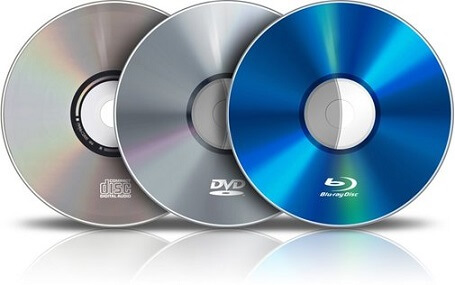
A selection of optical discs, from left to right: A CD-ROM, a DVD and a Blu-ray disc
Optical Discs
Optical Discs will come in several different formats, the most popular being the Compact Disc (CD), Digital Video Disc (DVD) and Blu-Ray.
Information needed:
- Type of Compact Disc: Most commonly being CD/DVD/Blu-ray
- Storage Capacity: Most discs will include their storage capacity, which can be anything from a couple of MB to many GBs
- Format: Some of these discs will have information on them which will tell you if they have been pre-formatted, which is useful to know.
- Notes: Any notes written on the discs will be of use, as they will give an idea of the content and therefore help in the transfer process.
- Damage: Any scratches should be noted, as this can impact the transfer process. Also, it would be handy to note what material has been used to write on the discs (marker, pen, sticker and pencil, etc.), as this could have damaged them.

