- Visit the Deposit Service
- Request a Sign-in Code by filling in your e-mail address and clicking the send me a sign in code button, as shown in the screenshot below
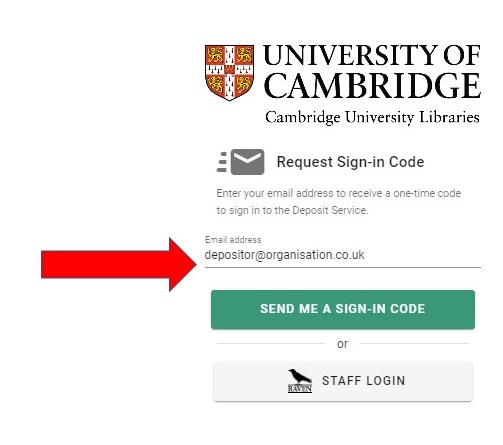
- Check your email account for an email from deposit@dps.lib.cam.ac.uk with the subject line Sign-in code for Cambridge University Libraries’ Deposit Service
- Enter the 6 -figure sign-in code in the email into the Deposit Service Sign in page and click the continue button
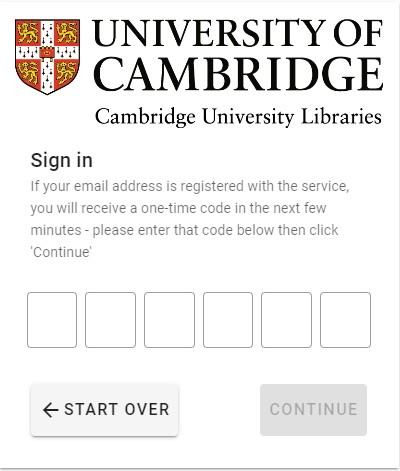
Next: Uploading files to the Deposit Service
