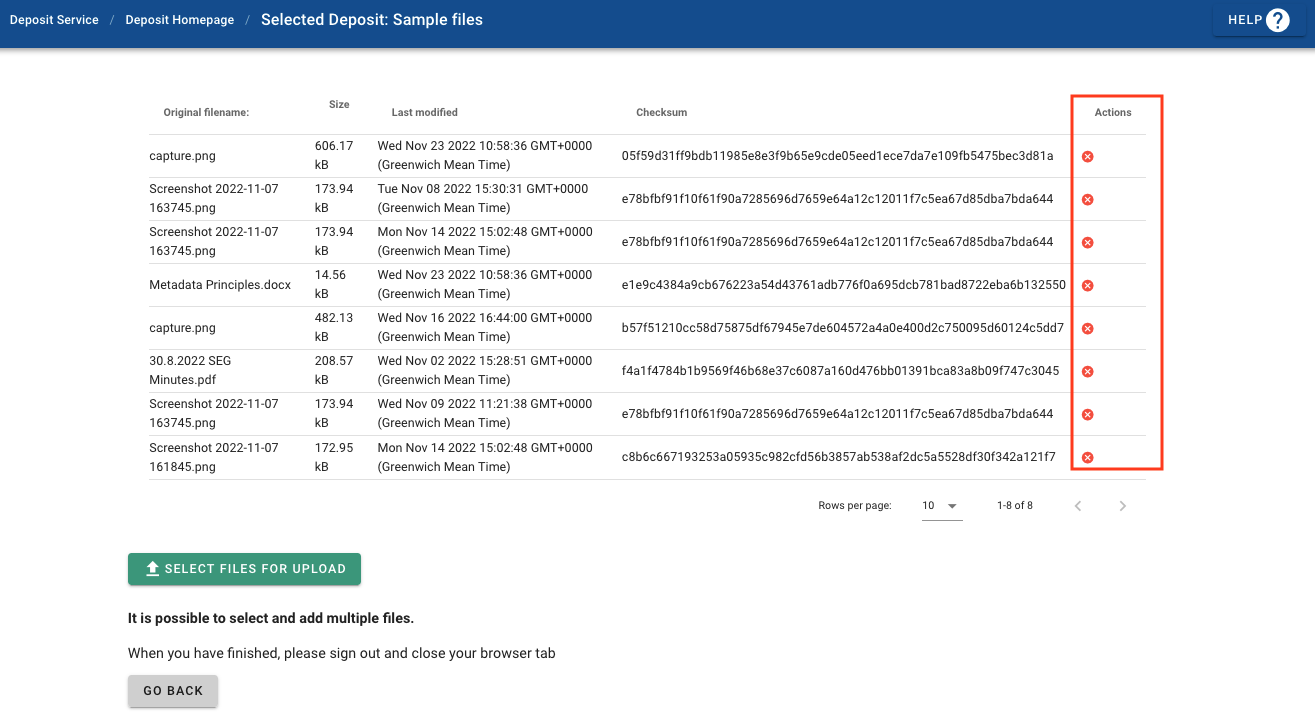When you are signed in to the Deposit Service and viewing your deposit homepage (as shown in the screenshot below), you can delete files uploaded in error.
- Click the white cross in a red circle next to the file to be deleted.
- When prompted, click OK to delete the file.